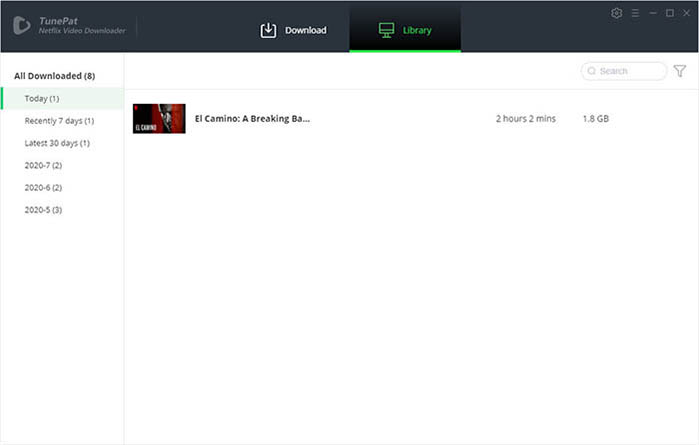Netflix Video Downloader was released on August 23, 2019, which enable Netflix users to download movies and TV Shows from Netflix website with high quality.
What is the Netflix?
Netflix is a streaming service that allows our members to watch a wide variety of award-winning TV shows, movies, documentaries, and more on thousands of internet-connected devices.
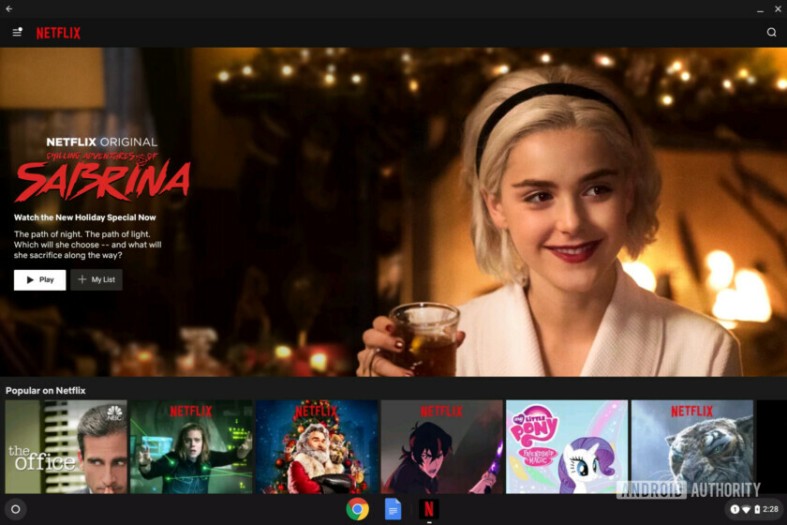
With Netflix, you can enjoy unlimited viewing of our content without having to watch a single commercial. There’s always something new to discover, and more TV shows and movies are added every month!
M4VGear Inc. announced new release Netflix Video Downloader V1.0.0
M4VGear Inc. dedicated to providing Video downloading solutions to worldwide customers. And it announced a professional Netflix Video Downloader tool for the Netflix users. With it, you can download TV shows, documentaries and movies from Netflix with Audio Tracks & Subtitles Kept.
What does the Netflix Video Downloader do?
Netflix Video Downloader for Windows can download movies and TV Shows from Netflix easily. With a totally new, nice and user-friendly interface, you can enter the name of movies or TV shows or directly copy the link of videos to the Downloader, and then start the downloading process quickly.
Besides, it supports batch downloading, so that you can download multiple videos at same time using this awesome tool. What’s more, you are able to save any Netflix video offline on any device without spending internet traffic and without disrupting Netflix limitations! It can compatible with Windows 7,8,10.
How to Use Netflix Video Downloader?
Step 1. Run TunePat Netflix Video Downloader on Windows PC, then sign in with your Netflix account.
Note: TunePat will not take any information out of your account.
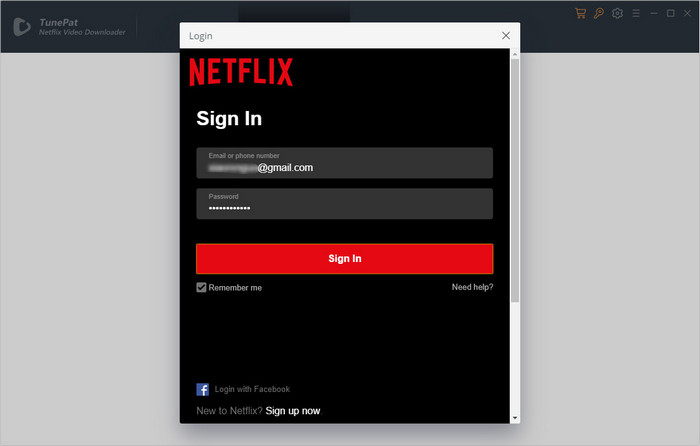
Step 2. Click on the ![]() button on the upper right corner to customize the output quality (High, Middle, Low) and output path.
button on the upper right corner to customize the output quality (High, Middle, Low) and output path.
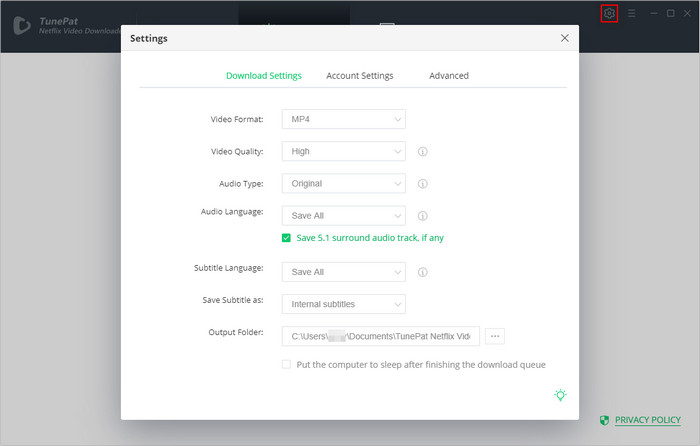
Step 3. You can enter the name of movies or TV shows or just directly copy the link of videos to TunePat, and then press “Enter” button.
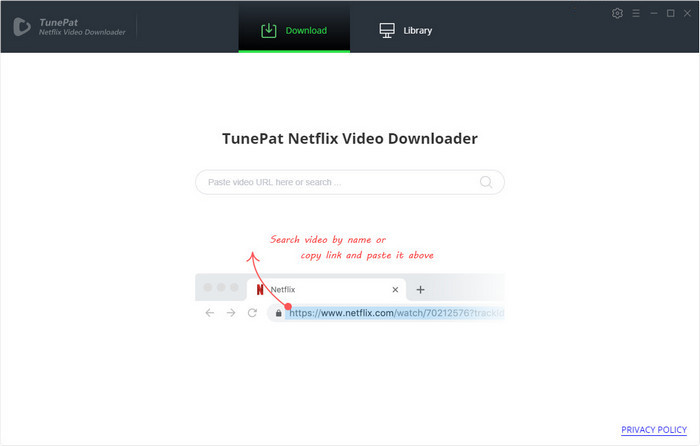
Step 4. Click on the ![]() to start downloading the Netflix videos to the output quality you chosen.
to start downloading the Netflix videos to the output quality you chosen.
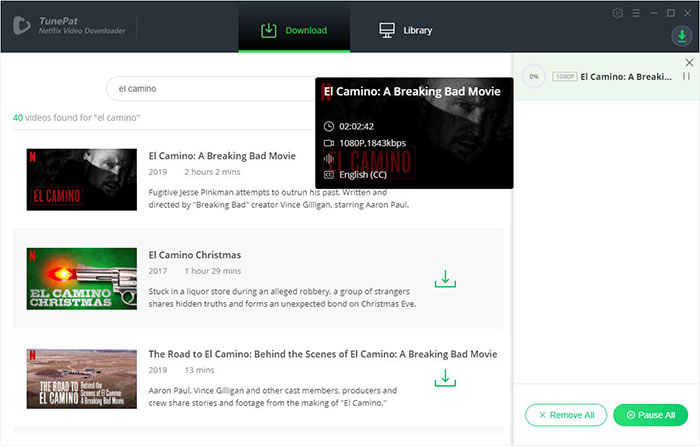
Step 5. After downloading, you can click on Library to find the well downloaded videos from local drive.